Take care!
Let you know per email when new content is posted? (..and only then! I hate spam just as you do.)
Thursday, 29 January 2015
Outdoor portrait shoot
Yesterday we went for an outdoor portrait shoot in prater, a huge park in the heart of vienna. We went out at about 15:30 which was already pretty close to golden hour since the days are still pretty short here in vienna.
Here are a couple of favourites from that shoot - just felt like sharing these with you.
Take care!
Take care!
Tuesday, 27 January 2015
Post processing Look 001
As you might have guessed by the (very optimistic) numbering with the leading zeros I intend to make a video series with a bunch of videos focusing on post-processing and photography tips in general.
I will still do traditional blogposts but I find that explaining some things in a software as complex as photoshop is much easier in video than in text. So here we go, let's get better in post-processing photos together! I post as I learn and I'm happy for your input.
The first look we are going to tackle is a red and blue color cast - here is the video tutorial (click to open the video in youtube):
This portrait was lit using the rather simple and cheap lighting setup I have explained in a previous blog post.
Enjoy!
Follow my blog with Bloglovin
I will still do traditional blogposts but I find that explaining some things in a software as complex as photoshop is much easier in video than in text. So here we go, let's get better in post-processing photos together! I post as I learn and I'm happy for your input.
The first look we are going to tackle is a red and blue color cast - here is the video tutorial (click to open the video in youtube):
This portrait was lit using the rather simple and cheap lighting setup I have explained in a previous blog post.
Enjoy!
Follow my blog with Bloglovin
Thursday, 15 January 2015
Hannibal Cover Copy
You may or may not be familiar with the original Hannibal Lecter Saga (the movies Silence of the Lambs, Hannibal and Red Dragon). In 2013 a series inspired by these movies started and is now in it's third season set in the time before "Silence of the Lambs" and starring danish actor Mads Mikkelsen as Hannibal.
The photo below is the cover of the current issue of the Red Bulletin (Red Bull's Magazine) and shows a portrait of Mikkelsen taken by the amazing danish photographer Kenneth Willard.
We thought it would be fun to try to replicate this image style, so in the next couple of lines I will describe how I went about trying to do that and in the end you'll see if we got any close.
Shooting
First I tried to figure out possible camera settings that were used here. There is not too much depth of field going on and the image shows no distortion that would be caused by a wider angle lens. I assumed that an 85mm lens (on a full frame camera) should be fairly close to what was used here. Depth of field for that lens was likely to be around f4.0 or so, given that the hand and eyes were in focus but the brick wall in the back was already soft and slightly out of focus. f1.8 would have the tip of the nose (and the hand) already out of focus, f8 would also render the wall sharp.
Second: lighting. In the image above I noticed that overall, the lighting was rather harsh, high contrast but there were no overly blown highlights.
One possibility would be sunlight, I was pretty sure that this was not shot outdoors since the shadows fell at an angle that was rather low - almost parallel to the wall. Also the color of the shadows was rather black and colorless.. not slightly blue as you might expect from skylight being bounced around.
So the remaining option was a rather small lightsource above the subject - almost centered based on the shadows under the nose.
I chose a speedlight (Yongnuo YN-560 II Speedlight Flash
As you can see the shadow under the nose is way too long. I repositioned the dish much lower - almost in front of her. It also seemed that the light was not hard enough at the top of the head so I positioned the dish closer to her head.
I felt the shadow below the nose is pretty close to the original so I kept the setup of the beauty dish in this position.
Next to this main light light in the original photo there is also a strong rimlight on one side of Mikkelsen face (the white light outlining the cheek where the blood is smeared). Usually such a rimlight is achieved by positioning a light or a reflector behind the model on one side to prevent lighting it up too much. Given that he was standing directly against a wall however, this seemed odd.
I tried to achieve the effect with a reflector but it was not possible to get an angle where I could get a strong rimlight on the cheek. So I figured I would try to make the lighting work with the rimlight by positioning the model further from the wall and using a flash with a scrim - this way the shadow would not look the same as in the original but I can fix that in post if need be.
This is the shot we went with:
You will notice that in the original photo the colors are quite desaturated and there is a lot of contrast going on. So I went on to edit the photo in photoshop.
Before we go into editing: here is the complete light setup we used:
The beauty dish is from roundflash - fairly cheap and foldable (available here
Would I do the setup again then I would probably position the dish even lower and almost directly in front of the model. But it worked decently as it was I think.
Post processing
Here is the starting image:
While still in Lightroom I pushed the whites up a bit (+33), darkened the shadows (-5) and increased overall exposure slightly (+0.70). I then exported to photoshop.
First I shortened the shadow behind her by making a copy of the image on a new layer, shifting it to the side and creating a layer mask to paint the rest of the background in.
Next I wanted to increase the highlights a bit (a process usually called "dodging"). One way to do this is to create a copy of the background layer, run Filter>High Pass (I used 114.8 pixels for my 24MP image) and set it to overlay mode. I reduced the opacity of this layer to 20% (otherwise the effect would be too strong).
I deasturated the image slightly (Hue/Saturation Layer with saturation set to -15) and added a background image (a brick wall) which I blurred slightly using Filter>Gaussian blur.
Compared to the original there was a slight shadow under the hand which I painted in. I also brightened the bow of the nose slightly and finally toned down the forehead a bit using a new layer set to blending mode "color" on which I painted some skin color with the paintbrush tool over the forehead area. I also slightly painted over some areas on the face and hair to lighten the nose and her brow slightly. Here is the final image:
So there you go. Next time you want to look like a serial killer, maybe try this setup ;)
Take care,
Markus
Follow my blog with Bloglovin
Thursday, 8 January 2015
Portrait lighting setup
One of my great heroes of portrait lighting (and photography) is Peter Hurley. He has a very distinctive lighting style by using kinoflo constant light sources which are usually used for movie lighting.
Peter prefers constant light over flash in taking headshot portraits because he feels that triggering a flash somehow gets people distracted every time and they become too aware of the fact that they are being photographed.. leading to strange facial movements and your client basically not looking as relaxed and natural as they could look. This is of course especially true for clients that are not professional models and used to working with flash like in corporate portraits, senior portraits etc.
Here is a great video by Peter describing his basic process. You also get to see a little glimpse of what his studio looks like.
So I set out to see if I could replicate this lighting style on a budget with items available at a department store. Judging from Peter Hurley's videos on youtube and from what the highlights in the eyes of his portraits look like I assumed he had a lamp to the left an right of his subject and possible one above. I assumed that he might have a reflector below the subject as well but I could not see one.
Therefore I set out to buy two long neon lamps left and right of the head and one smaller lamp for the top. This is what I bought:
2 x neon lamps 30W, length 120cm
1 x neon lamps 18W, length 60cm
I made sure all neon tubes were of the same type on order to avoid the white-balance being too far off natural light so I tried to get lamps that had a light temperature close to 5500Kelvin (in my case 5000K).
Mounting the lamps provided a bit of a challenge. In the end I constructed a makeshift frame to attach them to with wire and held them up with two lightstands. Ideally I would probably build a more permanent and stable solution by getting a couple of more supplies from the department store. Here is what it looks like:
After some testing I did however run into one particular problem: the neon tubes I was using had a flicker to them that became apparent at certain shutter speed and led to green banding across the images on some instances.
shutter speed 1/1250
I figured out the solution to this issue was to use a shutterspeed of slower than 1/150. It's not a perfect solution since this is of course somewhat limiting especially when using longer lenses where faster speeds would be of benefit. Also, every now and then, there is still a slight but noticeable color cast over the whole image which can, however, be corrected easily by adjusting white balance.
shutter speed 1/125
So, finally I tried the lamps out under a couple of real-life portrait conditions. It seems to work quite well actually. If I would change one thing it would be to use more powerful lights and maybe try a couple of different tubes to see if the green cast issue can be totally resolved.
Here are some portraits taken with this setup:

So, finally I tried the lamps out under a couple of real-life portrait conditions. It seems to work quite well actually. If I would change one thing it would be to use more powerful lights and maybe try a couple of different tubes to see if the green cast issue can be totally resolved.
Here are some portraits taken with this setup:

Tuesday, 6 January 2015
Bokeh - Battle of the 50's (Bonus)
After posting about my last blog on my flickr stream, (inspired by Wolfgang Schmitt aka "Spiegelwelten" - check out his amazing images here) I also set out to compare the bokeh of these lenses. Given that this might be a good argument to use a less sharp vintage lens instead of a more modern one, I thought it was a great idea and therefore, to complement my last post, here is a comparison to how the reviewed 50mm lenses render bokeh (the light balls you are used to see in unsharp parts of an image, especially highlights).
So let's jump right into it, shall we? I found an alternate use for some christmas lights to serve as bokeh-generators. In all cases I tried to keep the distance to the subject approximately the same and the focus about off by the same amount (close focus). This is especially important for the volna 9 which is a macro lens and therefore can focus much closer than all the other contestants (which would result in huge out of focus balls).
As you can see the Volna 9 and the Helios both have very interesting bokeh. The volna delivers buttery smooth bokeh at f 2.8 and very jagged hexagonal bokeh at f4.0. The Helios, next to the Fujinon lens have the hardest edged bokeh wide open. The Fujinon lens becomes almost geometrically hexagonal at f4.0 while the Helios, on the other side or the extremes, has incredibly smooth and round bokeh even at f4.0.
Here are some more realistic examples of all three lenses in action. (Nikon D610 with M42 adapter)
Nikkor 50 1.8G @ f1.8
full size crop
full size crop
Helios 44-2 @ f2.0
full size crop
Volna 9 @ f2.8
full size crop
And finally, here are a couple of fully edited shots taken on a sunny winter day with each of these lenses. Kind of the real-world test if you will. Surprisingly, some of the lenses that you would probably dismiss based on purely technical performance (in terms of sharpness) yielded very interesting images with a lot of character.
Nikkor @ f1.8
(click to enlarge)
Fujinon @ f1.8
(click to enlarge)
Helios @ f2.0
Nikkor 50 1.8G @ f1.8
full size crop
Fujinon 55 1.8 @ 1.8
full size crop
(NOTE: this photo is actually focused correctly but the white light reflected from the snow causes this lightwrap-effect blurring the edges of the head/cap)
Helios 44-2 @ f2.0
full size crop
Volna 9 @ f2.8
full size crop
And finally, here are a couple of fully edited shots taken on a sunny winter day with each of these lenses. Kind of the real-world test if you will. Surprisingly, some of the lenses that you would probably dismiss based on purely technical performance (in terms of sharpness) yielded very interesting images with a lot of character.
Nikkor @ f1.8
(click to enlarge)
Fujinon @ f1.8
(click to enlarge)
Helios @ f2.0
(click to enlarge)
Volna 9 @ f2.8
(click to enlarge)
.. and given that the volna9 is actually a macro:
(click to enlarge)
Well I hope you enjoyed this little journey back in time to the world of M42 50mm lenses and if you are out on the market to get one of these, I hope this helped you in your decision making.
Enjoy the winter days! Good light and good luck!
Subscribe to:
Posts (Atom)


























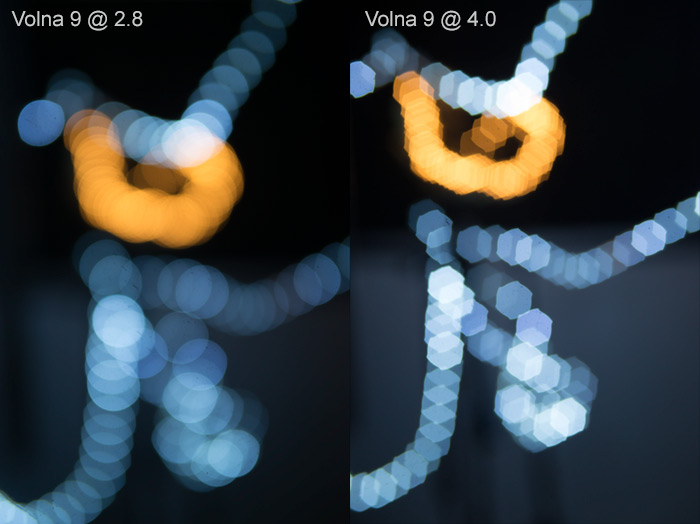













.jpg)






